
Now that OpenPLi as removed the Softcams from their ROM, we bring you a Softcam feed.
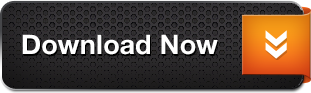
HOW TO INSTALL (EN)
1 » Download the file and decompress
2 » Copy Plicam-feed.conf to the receiver (etc/OPKG)
3 » Permissions 644
4 » Restart your receiver
5 » Menu » Plugins » Green key on remote » Softcam
-
COMO INSTALAR (PT)
1» Baixe e descompacte.
2» Copia ficheiro Plicam-feed.conf para receptor etc/OPKG.
3» Atribuir atributos 644
4» Reinicie o seu receptor.
5 » Menu » Plugins » Tecla verde do comando » Softcam









No comments:
Post a Comment